Apple Watch's calorie counts can be accurate within 18-40%—if you follow these steps.
Apple Watch estimates your calories burned each day as part of your move ring. In one study with several hundred participants, Apple Watch calories were accurate to about 18-40% some of the time.
While this isn’t as accurate as the Apple Watch’s heart rate monitor (accurate to about 5bpm) or VO2Max (usually accurate within 4%), it’s still impressive.
The rest of this post will explain a bit about how Apple Watch calorie estimation works, how we know it’s accurate, and how to get a more accurate measurement.
How Apple Watch estimates calories
Apple Watch separately estimates both basal and active calories. It uses your weight, height, age, sex, and wheelchair status as inputs. In addition, it also uses your stride length (to estimate pace when GPS is unavailable) and your VO2Max (cardio fitness) to estimate the relative intensity of exertion.
Apple Watch calorie estimate uses accelerometer, optical heart rate, barometer, and GPS
Apple Watch’s calorie algorithm estimates both motion and heart rate sensors to estimate the amount of physical work you’re doing as well as your exertion. For example, GPS and accelerometer are used to estimate distance and pace. Barometer is used to estimate whether you’re moving uphill (higher exertion). The heart rate is used to estimate how intensly your body is working (people with different levels of fitness may have very different heart rates for the same activity.).
How accurate is Apple Watch calorie estimation
Depending on the activity, the standard deviation of Apple Watch’s error ranges from 9-20%. That means about 95% of the time, Apple Watch would be within 18-40% (two standard deviations) of the actual calories burned.
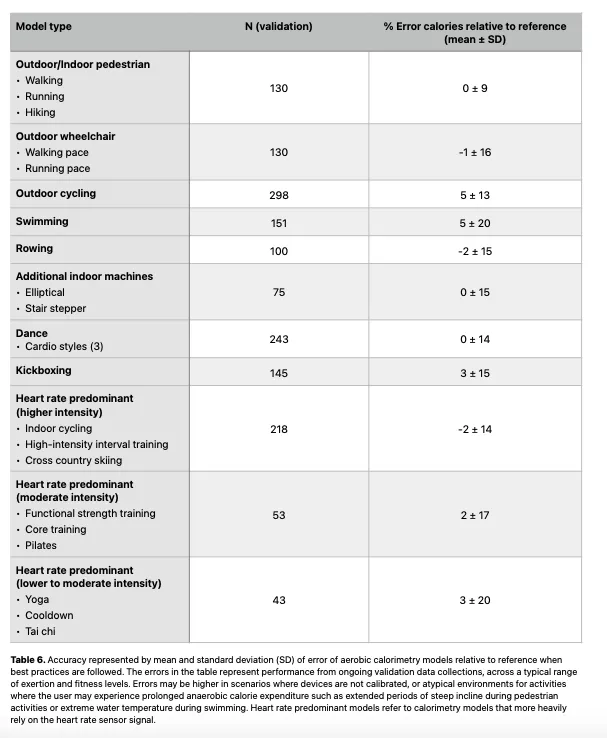 Table of data show accuracy of Apple Watch’s calorie estimation during different activities
Table of data show accuracy of Apple Watch’s calorie estimation during different activities
How to get a more accurate calorie measurement
You can calibrate your Apple Watch by doing a 20-minute outdoor run in a flat area.
First, double check your location and motion calibration settings:
- On your iPhone, open the Settings app.
- Tap Privacy & Security > Location Services. Make sure Location Services is turned on.
- Scroll down, then tap System Services, and check that Motion Calibration & Distance is turned on.
Then, go to a flat, open outdoor area with good GPS reception. Try to run 20 minutes. If you can’t run 20 minutes at once, then.
How to reset your fitness calibration data
Do you think your VO2Max or calories burned isn’t accurate? You can reset your calibration data by opening the Watch app (on your iPhone), then tapping Privacy, then selecting Reset Fitness Calibration Data.
Get your free 30-day heart health guide
Evidence-based steps to optimize your heart health.
